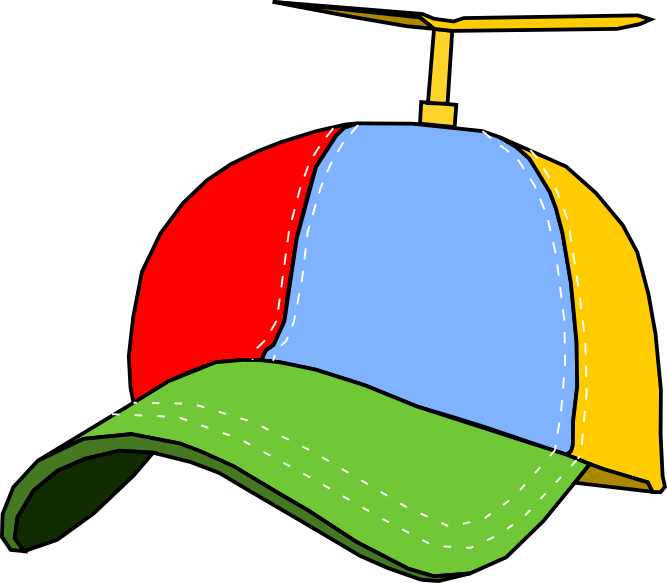From Slack app
Assuming LaTexBot app has been installed in your workspace, simply type /latex in any channel to find out the workspace id. The following snapshot shows a sample output from the /latex command:
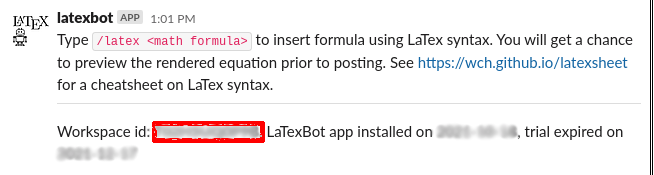
The uppercase strings highlighted in red is the workspace id.
From the browser
- Open your web browser, then sign in to your Slack account.
- When you’re logged in, go to your main workspace page and take a look at the URL in the search bar at the top. (If the desktop app opens up, switch back to the browser and click on “use Slack in your browser”).
- The URL goes like this: https://app.slack.com/client/T… The numbers and letters starting with “T” represents the team ID.
- E.g. If URL is https://app.slack.com/client/T1A2B3CDE
- Then team id is T1A2B3CDE